You can create a user account or login as an existing user from the login page of ebs: ontrack Learner Hub. An account is required to be able to enquire about a specific course, to apply or enrol.
To create a new user account:
-
Click the Create an Account link in the login section.
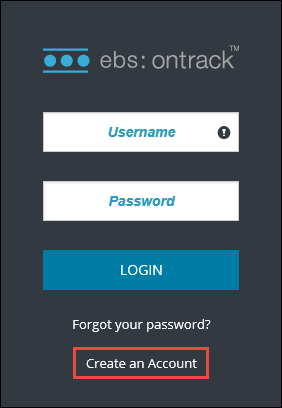
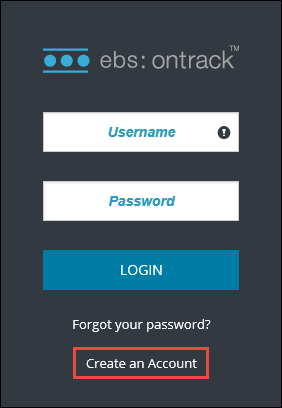
The Create Account page is displayed.
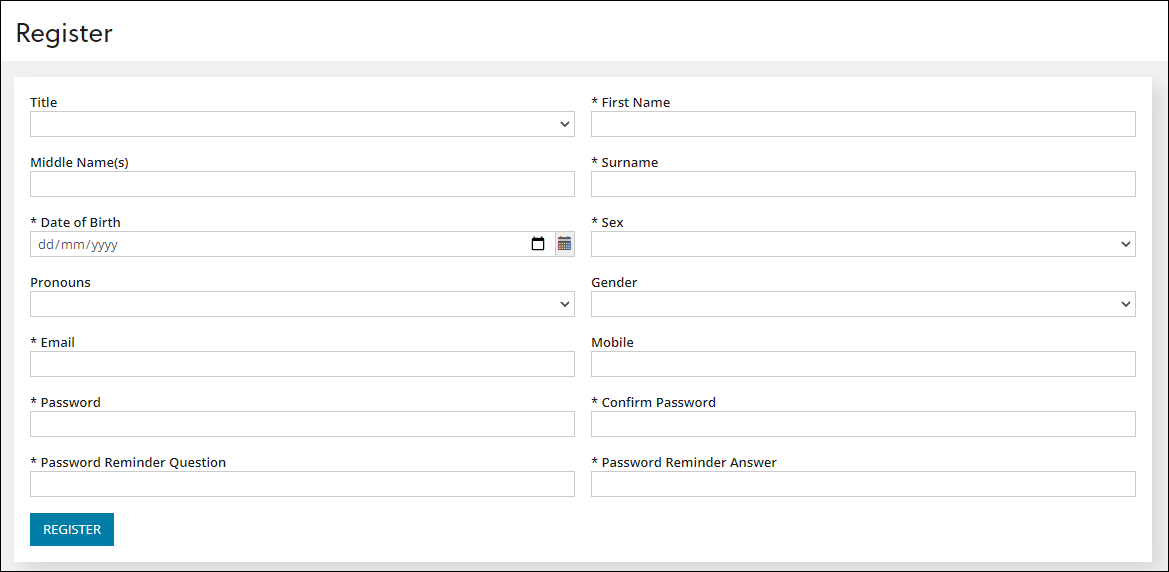
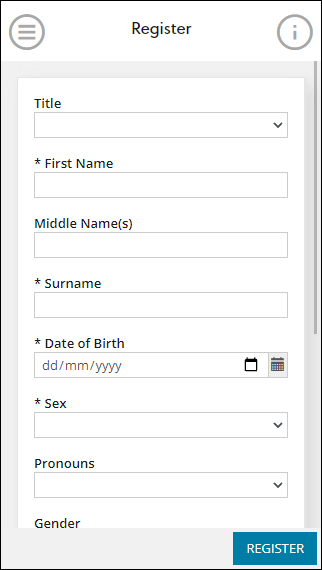
The fields marked with an asterisk are mandatory.
The fields on the Create Account page are described in the following table.
| This field | Holds this information... |
|---|---|
| Title | Your title. |
| First Name | Your forename. |
| Middle Name(s) | If you have any middle names |
| Surname | Your surname. |
| Date of Birth | Your date of birth. |
| Sex | Your biological sex. |
| Pronouns | Your preferred pronouns. |
| Gender | Your gender. |
| Your email address. | |
| Mobile | Your mobile phone number. |
| Password |
You must enter a password. This password must be at least nine characters long, comprise of at least one upper and lower case letter and include at least one number. It cannot contain any of the following characters: < > \ { } [ ] + = ? & , : ; ' " ` |
| Confirm Password | You must confirm the password entered. |
| Password Reminder Question |
You must enter a password reminder question. You can manage your security questions and answers on the Manage Security Questions screen once registered. |
| Password Reminder Answer | You must enter a password reminder answer. |
-
Click the Continue button.
The user account is created in the ebs database and an information message displayed stating an email confirmation has been sent with the account details.
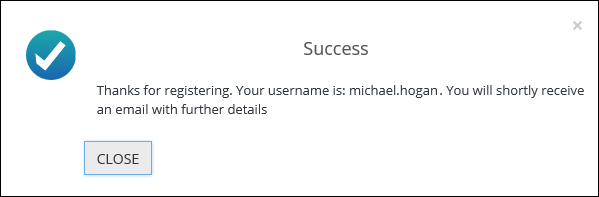
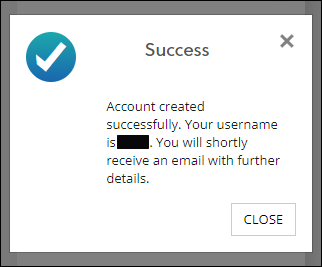
-
Click Close to close the message.
The Homepage is displayed.